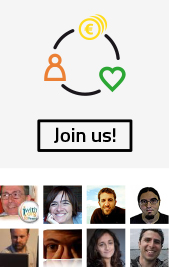How to Manage Stakeholders
This Stakeholder Screencast is a step by step tutorial to demonstrate and explain to users how to create a stakeholder and categories to show the logos and links to your partners, beneficiaries, providers or other stakeholders for their website.
A stakeholder is a group, organization, or anyone who has a relationship with your organization. Displaying these stakeholders on your website is a good way to highlight your partners and beneficiaries. Abcore Cadí allows maps to display the locations of your stakeholders with the option of color coordinating them according to categories.
Creating categories for your stakeholders is a good way to show different partners that your organization is involved in. You can include categories such as nonprofit, donors, companies, providers, partners, etc. It is possible to display these stakeholders with images and descriptions of their relationship to your organization and their purpose.